Magazines¶
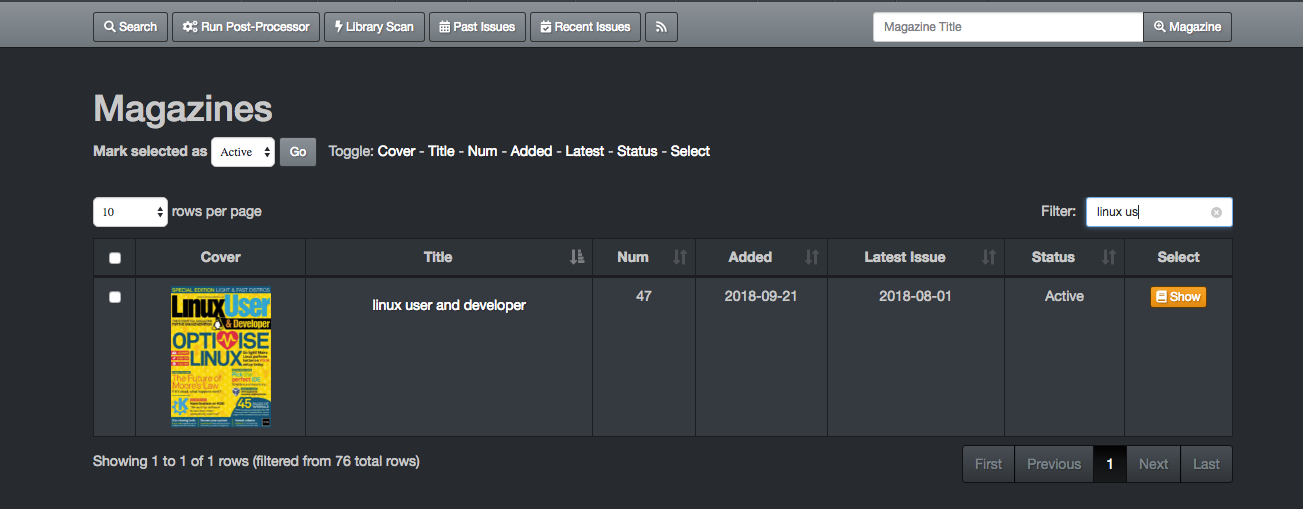
Menu¶
The menu bar has six buttons 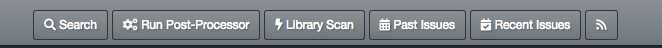
- [Search] searches your download providers for all magazines marked "Wanted"
- [PostProcessor] adds any magazines in your download directory (defined in config) to your library (also defined in config)
- [LibraryScan] will search your library and add all the magazines it can find into your lazylibrarian database, creating cover images where possible.
- [Past Issues] shows a table of magazine issues that were not selected for download, so you can manually add them. The Past Issues table is recreated each time magazinescan is run.
- [Recent Issues] shows a "wall" of cover images from the magazines in your library, most recently added first. Clicking on a cover image in the wall will open the magazine.
- [RSS] RSS feed of recent downloads.
To the right of the buttons is a magazine selector  This is used to search and add new magazine titles.
This is used to search and add new magazine titles.
Below you will find the usual status selector, toggles, rows per page and results filter as described in the homepage.
- [Active] Keep trying to find new issues of this magazine(s) and download new issues
- [Paused] Stop looking for new issues of this magazine.
- [Reset] Look for old issues (not just newer than latest issue)
- [Remove] remove selected magazine(s)from LazyLibrarian database. Does not delete local files.
- [Delete] delete magazine(s) selected from database and deletes local files as well.
In the table, clicking on the magazine cover image shows a larger image. The Status column has either [Show] or [Open] clickable buttons. [Show] takes you to a page with all issues of that magazine, [Open] (when configured) allows you to open a magazine if you only have one issue downloaded.